Editor's review
As a computer user we usually perform some tasks on repeated basis which is very time consuming and required lots of efforts on same tasks. Instead of repeating same tasks manually you can automate these tasks with the help of Quick Macros. Quick Macros offers lots of simple and advanced commands to make your work convenient and productive.
Features: Quick Macros is simple and nice utility to work with routine and repetitive tasks. You can reduce your efforts and time spent on repetitive task by automating them. It has various nice features to deal with your daily work. Application allows you to convert created macros to standalone programs such as .exe files. It helps you to deal with small works like key press, mouse actions, file operations, window management and text manipulation etc. This application offers you floating toolbar to enter some regularly used commands.
It allows you to create functions and triggers to perform your daily task with just single click. This tool helps you to run or open file and folder. You can also open web page or create email message. It performs operation like copy, rename or move files and folders. This utility can activate, minimize, maximize, restore or close window. You can launch macros with hot keys, text, mouse movements, window title, shortcuts or floating toolbar. This application allows you to close pop-up windows automatically.
Overall: This is an excellent utility to automate your repetitive task to save time and efforts.


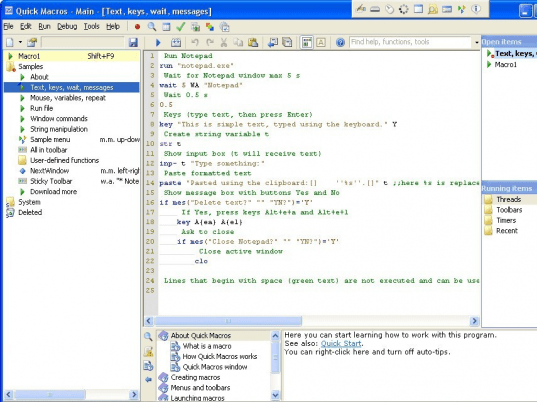
User comments